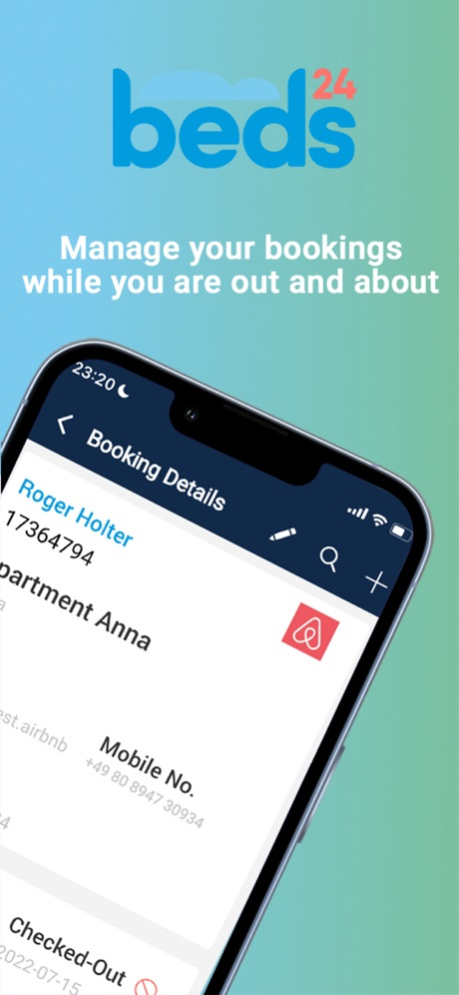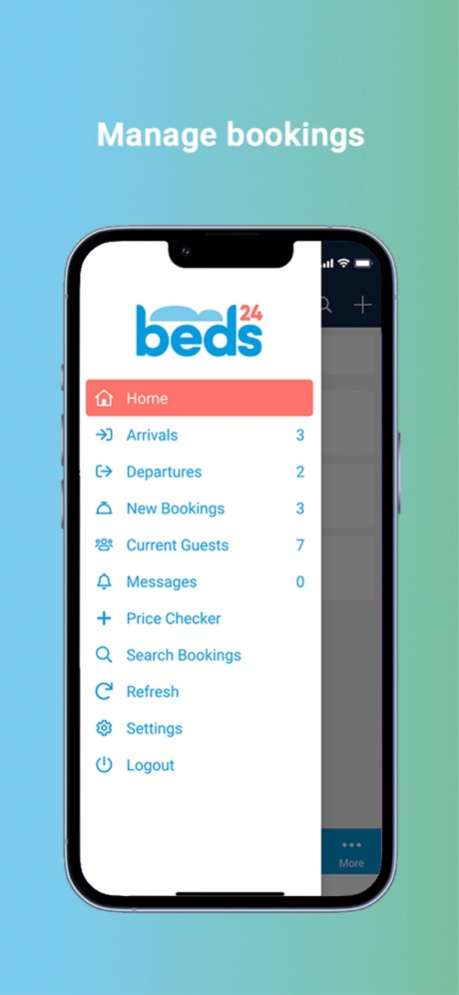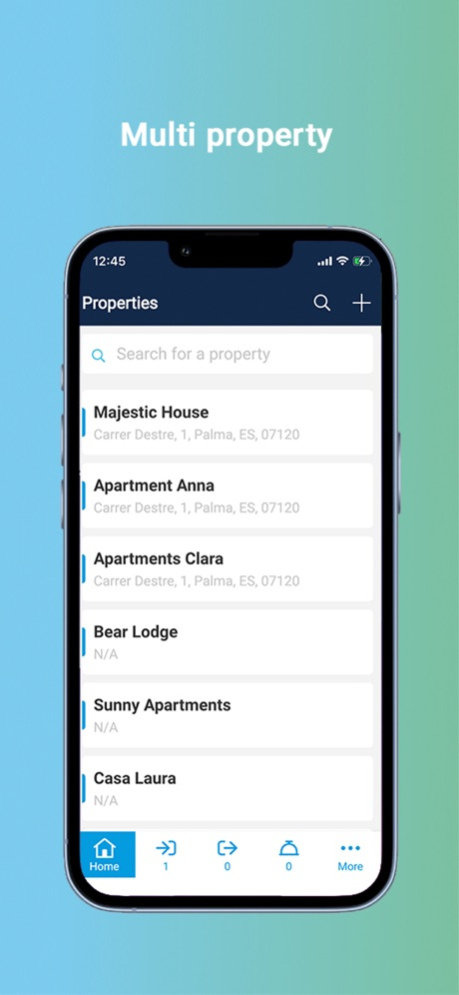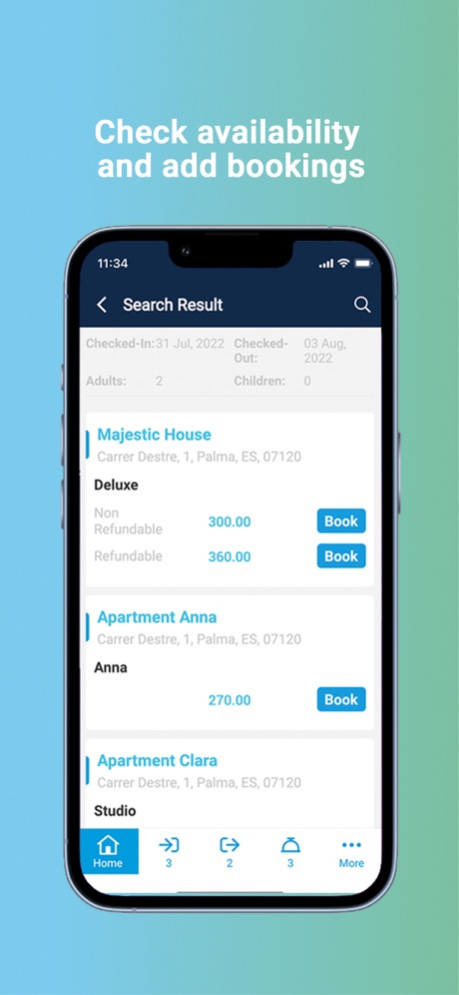Beds24 1.3
Continue to app
Free Version
Publisher Description
Beds24 is one of the most cost-effective, powerful, reliable and flexible all-in-one-solutions which simplifies workflows and automates tasks. The multi-award-winning software is used by small to medium hotels, B&Bs, vacation rentals and property managers with up to hundreds of properties.
This app is the mobile complement for your Beds24 account which will help you manage your bookings while away from the desk:
Manage bookings
Manage arrivals and departures
Use API messaging with Airbnb and Booking.com
View availability
Manually add bookings
Developed for all property types, Beds24 provides dedicated functions for vacation rentals, for hotel type inventory (rooms, room types) and dorms and allows you to manage multiple properties in one account.
The channel manager automatically updates over 60 OTAs including Airbnb, Booking.com, Expedia and VRBO via official certified 2-way connections. Being a Preferred Partner with leading OTAs, Beds24 enjoys premium support and can offer the latest API tools their channel partners provide.
To access all functions and smart automation tools, log into your Beds24 account from a browser on any mobile device or desktop computer.
Apr 2, 2024
Version 1.3
Bookings now display more information - info items, custom booking questions, group booking information and the booking time can now be seen in booking details.
You can now search arrivals, departures and current booking by date.
Booking text fields can now be copied to the clipboard.
Various performance and usability improvements.
About Beds24
Beds24 is a free app for iOS published in the Office Suites & Tools list of apps, part of Business.
The company that develops Beds24 is Beds24. The latest version released by its developer is 1.3.
To install Beds24 on your iOS device, just click the green Continue To App button above to start the installation process. The app is listed on our website since 2024-04-02 and was downloaded 0 times. We have already checked if the download link is safe, however for your own protection we recommend that you scan the downloaded app with your antivirus. Your antivirus may detect the Beds24 as malware if the download link is broken.
How to install Beds24 on your iOS device:
- Click on the Continue To App button on our website. This will redirect you to the App Store.
- Once the Beds24 is shown in the iTunes listing of your iOS device, you can start its download and installation. Tap on the GET button to the right of the app to start downloading it.
- If you are not logged-in the iOS appstore app, you'll be prompted for your your Apple ID and/or password.
- After Beds24 is downloaded, you'll see an INSTALL button to the right. Tap on it to start the actual installation of the iOS app.
- Once installation is finished you can tap on the OPEN button to start it. Its icon will also be added to your device home screen.